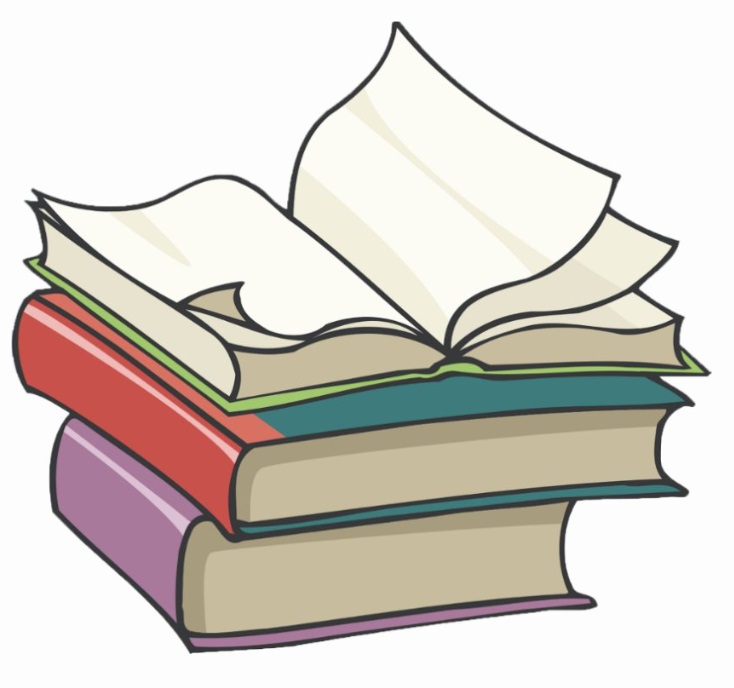#
@ViewChild decorator
This tutorial explains @ViewChild decorator in Angular.
In Angular, the @ViewChild decorator is used to access a child component, directive, or element from a parent component. This decorator allows the parent component to query the child component's properties, methods, or other details directly. @ViewChild is particularly useful when you need to interact with a specific child component or element within a parent component.
Here's a basic explanation of how @ViewChild works:
#
Import the ViewChild and ElementRef
Before using @ViewChild, make sure to import the necessary modules. ViewChild is imported from @angular/core, and ElementRef is often used when dealing with native HTML elements.
import { Component, ViewChild, ElementRef } from '@angular/core';
#
Use @ViewChild in the Parent Component
Apply the @ViewChild decorator in the parent component, specifying the child component or element type. You can also use static: false to ensure that the query is resolved after the ngAfterViewInit lifecycle hook.
@Component({
selector: 'app-parent',
template: `
<app-child></app-child>
`,
})
export class ParentComponent {
@ViewChild(ChildComponent) childComponent: ChildComponent;
// Alternatively, use ElementRef for native elements
// @ViewChild('myElement') myElement: ElementRef;
ngAfterViewInit() {
// Access child component properties or methods after view initialization
console.log(this.childComponent.childProperty);
this.childComponent.childMethod();
}
}In this example, @ViewChild(ChildComponent) is used to query the ChildComponent instance in the ParentComponent. The instance is then available in the childComponent property.
#
Accessing Child Properties and Methods
After the parent component's view has been initialized (using ngAfterViewInit), you can access the properties and methods of the child component.
@Component({
selector: 'app-child',
template: '<p>Child Component</p>',
})
export class ChildComponent {
childProperty = 'Value from child';
childMethod() {
console.log('Method called in child component');
}
}In this example, the childProperty and childMethod of the ChildComponent are accessed from the ParentComponent.
#
Using ElementRef for Native Elements
If you want to query a native HTML element instead of a component, you can use ElementRef:
@ViewChild('myElement') myElement: ElementRef;
ngAfterViewInit() {
// Access native element properties or methods after view initialization
console.log(this.myElement.nativeElement.textContent);
}In this example, @ViewChild('myElement') is used to query an element with the template reference variable #myElement. The native element is then accessed using this.myElement.nativeElement.
It's important to note that @ViewChild is primarily used for querying components or elements that are direct children of the current component. If you need to access components or elements nested deeper in the component hierarchy, you may consider using @ContentChild or a service for communication between components.