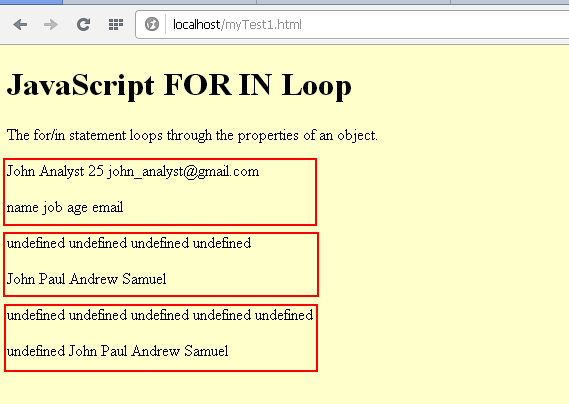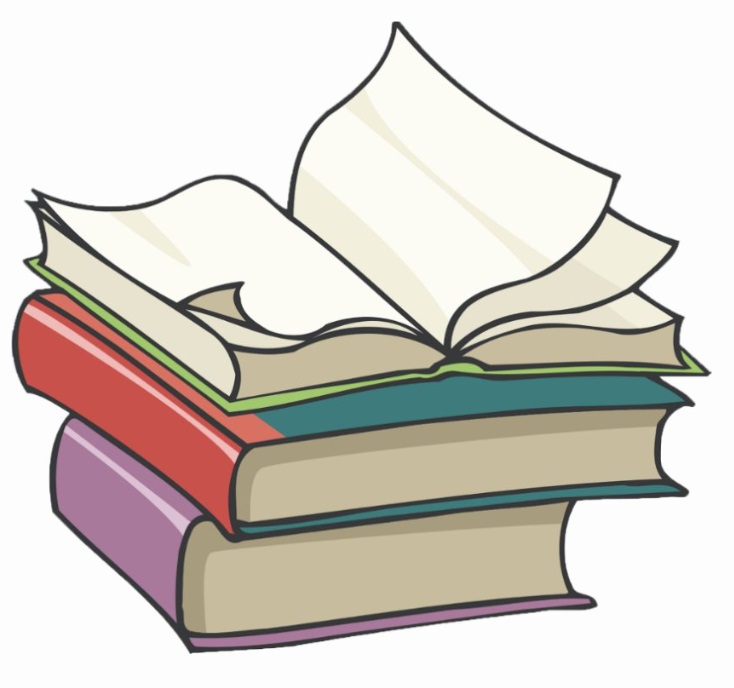#
FOR loops in JavaScript
This tutorial explains to you how you can use 'for' loops in JavaScript. The 'for' loop (statement) is very used in JavaScript.
There are 2 FOR loops in JavaScripts: FOR loop and FOR/IN loop :
#
FOR loop in JavaScripts :
<!doctype html>
<html lang="en">
<head>
<meta charset="utf-8">
</head>
<body bgcolor="#E9F3C5">
<div id="parentDiv"> Information o parent div.
<div id="childDiv1"> >>>>> Information on child div 1</div>
<div id="childDiv2"> >>>>> Information on child div 2</div>
</div>
<script type="text/javascript">
var i = 0;
var parent = document.getElementById('parentDiv');
var child = document.getElementById('childDiv2');
var text = document.createTextNode("");
for (i = 0; i < 5; i++) {
if (i < 3) {
text = document.createTextNode("FOR loop in JavaScript " +i+ " / ");
} else if (i == 3) {
text = document.createTextNode("For loop in JavaScript " +i+ " / ");
} else {
text = document.createTextNode("for loop in JavaScript " +i+ " / ");
}
parent.insertBefore(text, child);
};
</script>
</body>
</html>Here is the result of the code above:
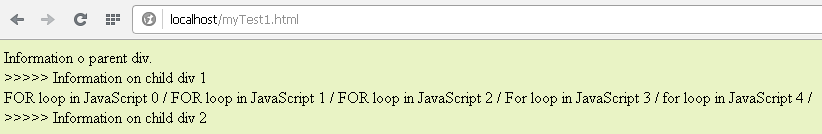
#
FOR/IN loop in JavaScripts :
<!DOCTYPE html>
<html>
<body bgcolor="#FFFFCC">
<h1>JavaScript FOR IN Loop</h1>
<p>The for/in statement loops through the properties of an object / array.</p>
<p id="test1"> </p>
<p id="test2"> </p>
<p id="test3"> </p>
<p id="test4"> </p>
<p id="test5"> </p>
<p id="test6"> </p>
<script>
var result1 = "";
var result2 = "";
var result3 = "";
var result4 = "";
var result5 = "";
var result6 = "";
var person = {name:"John", job:"Analyst", age:25, email : "john_analyst@gmail.com"};
var people = ["John", "Paul", "Andrew", "Samuel"];
var people2 = [];
people2[1] = "John";
people2[2] = "Paul";
people2[3] = "Andrew";
people2[4] = "Samuel";
var x;
var y;
var z;
for (x in person) {
result1 = result1+ person[x] + " ";
result2 = result2 + x + " ";
}
for (y of people) {
result3 = result3+ people[y] + " ";
result4 = result4 + y + " ";
}
for (z of people2) {
result5 = result5 + people2[z] + " ";
result6 = result6 + z + " ";
}
document.getElementById("test1").innerHTML = result1;
document.getElementById("test2").innerHTML = result2;
document.getElementById("test3").innerHTML = result3;
document.getElementById("test4").innerHTML = result4;
document.getElementById("test5").innerHTML = result5;
document.getElementById("test6").innerHTML = result6;
</script>
</body>
</html>Here is the result of the code above: