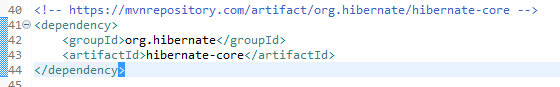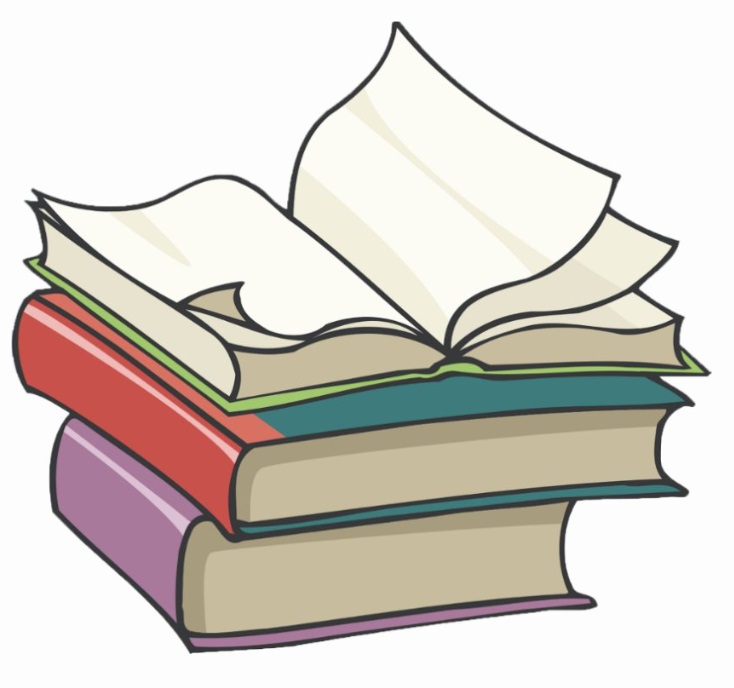#
INSERTING data using a Thymeleaf application
This tutorial explains to you how we can insert data using a Thymeleaf application.
In order to insert rows using a Thymeleaf template, you have to create a Hello World example with SpringBoot and Thymeleaf (this is my case).
After that you have to define an interface for creating the session and its implementation:
package com.myproject.hibernate;
import org.hibernate.SessionFactory;
public interface DbConnection {
SessionFactory getSessionFactory();
}package com.myproject.hibernate;
import java.util.Properties;
import org.hibernate.SessionFactory;
import org.hibernate.boot.registry.StandardServiceRegistryBuilder;
import org.hibernate.cfg.Configuration;
import org.hibernate.cfg.Environment;
import org.hibernate.service.ServiceRegistry;
import org.springframework.context.annotation.Profile;
import org.springframework.stereotype.Service;
import com.myproject.models.Emp;
import com.myproject.models.Pozitii;
@Service
@Profile("prod")
public class ProdHibernateUtil implements DbConnection{
private SessionFactory sessionFactory;
@Override
public SessionFactory getSessionFactory() {
if (sessionFactory == null) {
try {
Configuration configuration = new Configuration();
// Hibernate settings equivalent to hibernate.cfg.xml's properties
Properties settings = new Properties();
settings.put(Environment.DRIVER, "oracle.jdbc.driver.OracleDriver");
settings.put(Environment.URL, "jdbc:oracle:thin:@localhost:1521:db11g");
settings.put(Environment.USER, "proiect");
settings.put(Environment.PASS, "1");
settings.put(Environment.DIALECT, "org.hibernate.dialect.Oracle10gDialect");
settings.put(Environment.SHOW_SQL, "true");
configuration.setProperties(settings);
configuration.addAnnotatedClass(Pozitii.class);
configuration.addAnnotatedClass(Emp.class);
ServiceRegistry serviceRegistry = new StandardServiceRegistryBuilder()
.applySettings(configuration.getProperties()).build();
sessionFactory = configuration.buildSessionFactory(serviceRegistry);
} catch (Exception e) {
e.printStackTrace();
}
}
return sessionFactory;
}
}Attention
As you can see, this class creates a session to an Oracle database. Also, you can use profiles or not. In this case I use a profile. If you are not using profiles, the interface is not needed.
Also, you need to create a class for mapping the database table:
package com.myproject.models;
import javax.persistence.Column;
import javax.persistence.Entity;
import javax.persistence.Id;
import javax.persistence.Table;
@Entity
@Table(name = "Emp")
public class Emp {
@Id
@Column(name = "id")
private int id;
@Column(name = "name")
private String name;
@Column(name = "telephone")
private String telephone;
@Column(name = "salary")
private String salary;
//id
public int getId() {
return id;
}
public void setId(int id) {
this.id = id;
}
//name
public String getName() {
return name;
}
public void setName(String name) {
this.name = name;
}
//telephone
public String getTelephone() {
return telephone;
}
public void setTelephone(String telephone) {
this.telephone = telephone;
}
//salary
public String getSalary() {
return salary;
}
public void setSalary(String salary) {
this.salary = salary;
}
}Also, you need to create the DAO (Data Access Object) class for that table. In this case you only SELECT & INSERT data, but in real live you have all the operations (select, insert, update, delete) almost any time.
package com.myproject.dao;
import java.util.List;
import org.hibernate.Session;
import org.hibernate.Transaction;
import org.springframework.beans.factory.annotation.Autowired;
import org.springframework.stereotype.Repository;
import com.myproject.hibernate.DbConnection;
import com.myproject.models.Emp;
@Repository
public class EmpDao {
@Autowired
private DbConnection dbConnection;
public List<emp> getEmp() {
try (Session session = dbConnection.getSessionFactory().openSession()) {
return session.createQuery("from Emp", Emp.class).list();
}
}
public void insertEmp(Emp emp) {
Transaction transaction = null;
try (Session session = dbConnection.getSessionFactory().openSession()) {
// start a transaction
transaction = session.beginTransaction();
// save the Emp object
session.save(emp);
// commit transaction
transaction.commit();
} catch (Exception e) {
if (transaction != null) {
transaction.rollback();
}
e.printStackTrace();
}
}
}Here it is the Controller class for my application:
package com.myproject;
import java.util.List;
import java.util.Map;
import org.springframework.beans.factory.annotation.Autowired;
import org.springframework.stereotype.Controller;
import org.springframework.web.bind.annotation.ModelAttribute;
import org.springframework.web.bind.annotation.RequestMapping;
import com.myproject.dao.*;
import com.myproject.models.*;
@Controller
public class MainController {
@Autowired
private EmpDao empDao;
//EMP
@RequestMapping("/emp")
public String emp(Map<string, object=""> model) {
List<emp> emp = empDao.getEmp();
model.put("emp", emp);
return "emp";
}
@RequestMapping("/empInsert")
public String empInsert(@ModelAttribute(value="emp") Emp empNew, Map<string, object=""> model) {
empDao.insertEmp(empNew);
List<emp> emp = empDao.getEmp();
model.put("emp", emp);
return "emp";
}
}Here it is the Thymeleaf template used for the View part of the MVC:
<meta charset="ISO-8859-1">
<link rel="stylesheet" type="text/css" href="./css/bootstrap.min.css">
<title>Employees</title>
<style>
div.mytable {
margin: auto;
width: 1020px;
padding: 10px;
}
</style>
<div class="mytable">
<nav aria-label="breadcrumb">
<ol class="breadcrumb">
<li class="breadcrumb-item"><a href="/">Home</a></li>
<li class="breadcrumb-item active" aria-current="page">Employees</li>
</ol>
</nav>
</div>
<table class="table table-striped table-primary">
<thead class="ttop">
<tr class="table-info">
<td width="20px"><b> ID</b></td>
<td><b>NAME</b> </td>
<td><b>TELEPHONE</b> </td>
<td><b>SALARY</b> </td>
</tr>
</thead>
<tbody>
<tr th:each="empl, iStat : ${emp}" th:style="${iStat.odd}? 'font-weight: normal;'">
<td width="20px" th:text="${empl.id}">
</td><td th:text="${empl.name}">
</td><td th:text="${empl.telephone}">
</td><td th:text="${empl.salary}">
</td></tr>
</tbody>
</table>
<form th:action="@{/empInsert}" th:object="${emp}" method="post">
ID: <input type="text" name="id">
Name: <input type="text" name="name">
Telephone: <input type="text" name="telephone">
Salary: <input type="text" name="salary">
<button type="submit">INSERT</button>
</form>The profile is set when the application starts:
package com.myproject;
import org.springframework.boot.SpringApplication;
import org.springframework.boot.autoconfigure.SpringBootApplication;
import org.springframework.core.env.AbstractEnvironment;
@SpringBootApplication
public class MySpringApplication {
public static void main(String[] args) {
System.setProperty(AbstractEnvironment.ACTIVE_PROFILES_PROPERTY_NAME, "prod");
SpringApplication.run(MySpringApplication.class, args);
}
}And here it is the web page when you run the application:
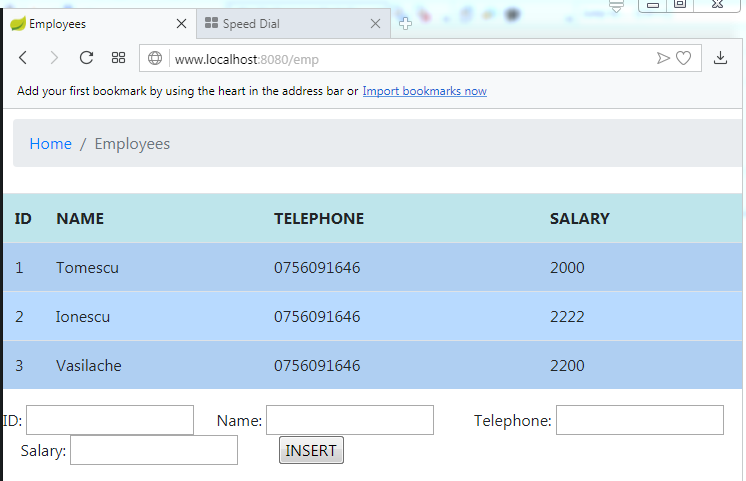
Input the data/ row to insert:
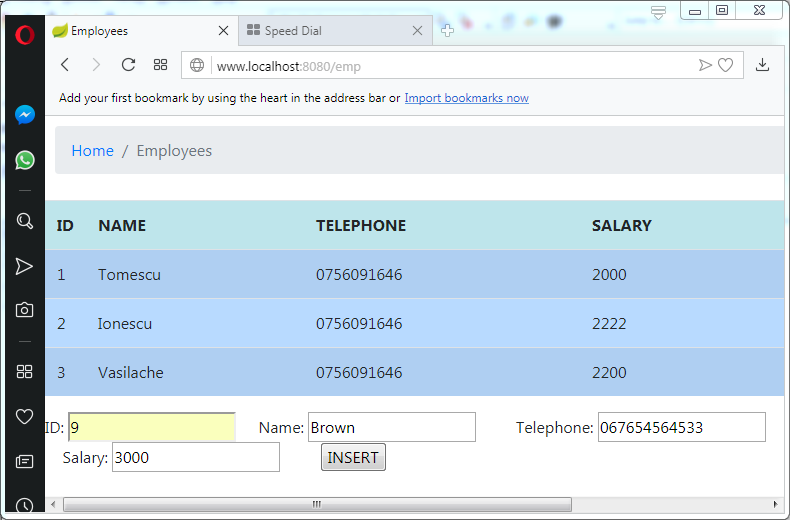
Press on "INSERT" button in order to insert the new row into the database:
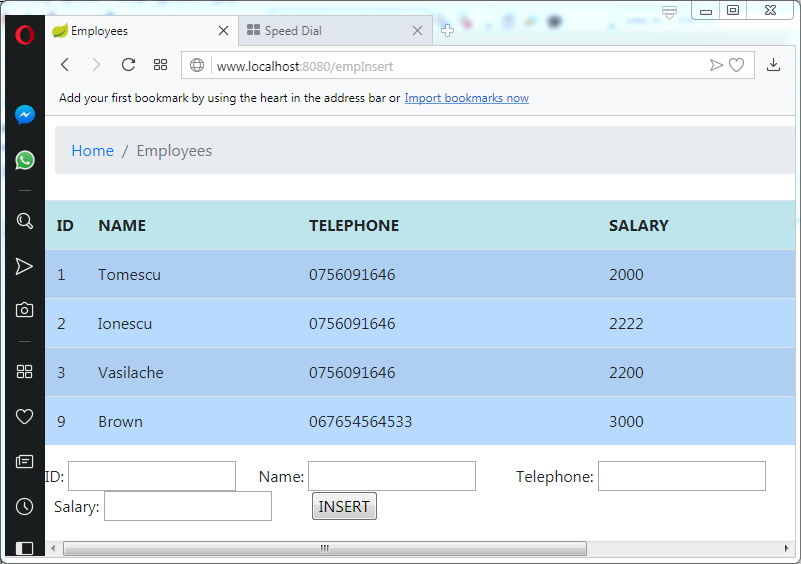
Info
This application uses Hibernate and for this reason, you have to add the following in pom.xml :